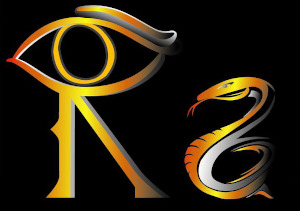Hi, today we’re going to talk about building websites on WordPress. Nowadays, most websites are developed using special constructors. It’s very simple, fast and functional. WordPress is the most popular CMS system today. Many different constructors have been created for this system. One of the more popular builders is Elementor. Today, many people are interested in the question which is better elementor container vs section. Let’s solve it right now
What is Elementor?
In order to understand which is better elementor container vs section we have to know what Elementor is. Elementor is a popular drag-and-drop page builder plugin for WordPress. It allows you to create and customize your website layout using a visual interface, without the need for coding knowledge. With Elementor, you can build stunning and professional-looking websites using pre-designed templates, widgets, and other elements.
Here are some key features of Elementor:
- Visual Editing: Elementor provides a front-end live editing experience, allowing you to see changes in real-time as you design your website.
- Drag-and-Drop Interface: You can simply drag and drop various elements and widgets onto your page, rearrange them, and customize their settings to your liking.
- Pre-designed Templates: Elementor offers a vast library of pre-designed templates and blocks, giving you a head start in designing your website.
- Mobile Responsive: Elementor ensures that your website design looks great on all devices, with built-in options to adjust the layout for different screen sizes.
- Extensive Customization Options: You have full control over styling, including fonts, colors, spacing, and more. Elementor also supports custom CSS for advanced users.
- Third-Party Integrations: Elementor integrates with popular WordPress plugins and 3rd party services, allowing you to add advanced features and functionality to your website.
In summary, Elementor empowers users to create visually impressive websites without requiring coding skills, offering a user-friendly interface, a wide range of customization options, and compatibility with various WordPress themes and plugins.
What is elementor container
First, let’s find out what a container is to understand which is better elementor container vs section. In Elementor, a container is a basic building block that helps you structure and organize your content within a page or a section. It acts as a wrapper that holds other elements and provides a structural layout for them.
When you add a container element in Elementor, you can customize its properties, such as width, height, background color, padding, and margin. This allows you to create visually appealing and consistent layouts for your website.
Here are some key features and benefits of using Elementor containers:
- Structural Organization: Containers help you group related elements together and create logical divisions within your page or section layout.
- Layout Design: You can set the width of the container to be full-width or fixed-width, providing flexibility to create different layout styles.
- Styling Options: Containers in Elementor come with styling options, allowing you to set background colors, add borders, adjust padding and margins, and apply other visual effects.
- Content Management: Containers make it easier to manage and align the content within them. You can control the placement and positioning of other elements like text, images, buttons, and more inside the container.
- Responsive Design: Elementor containers are responsive by default, meaning that your content will adjust and look good on different screen sizes and devices.
Overall, Elementor containers provide a flexible and efficient way to organize, structure, and style your content within the page builder, helping you create visually appealing layouts for your website.
What is elementor section?
Now let’s find out what sections are so that we can make a choice elementor container vs section. In Elementor, a section is a key element that allows you to create visually distinct and customizable sections on your webpage. It provides you with enhanced control over the layout, design, and functionality of a specific section of your page.
When you add a section in Elementor, you can customize various properties and settings, such as:
- Background: You can set a background color, image, or video for the section. This helps create visually engaging sections that can help highlight specific content.
- Padding and Margin: You can adjust the spacing around the section, adding padding to the content within the section and margins around the section itself.
- Layout Structure: Sections can be divided into columns, allowing you to create multi-column layouts. You can also adjust the column widths and alignment within the section.
- Styling Options: Elementor provides a wide range of styling options for sections, including border settings, box shadows, and custom CSS.
- Content Alignment: You have control over the vertical and horizontal alignment of the content within the section. This helps you achieve the desired visual presentation.
- Advanced Settings: Elementor allows you to apply conditions to display or hide sections on specific devices or based on user interaction, providing granular control over the visibility of your sections.
Using sections in Elementor lets you structure your webpage into visually appealing and well-organized sections. They serve as the building blocks for creating headers, footers, hero sections, feature sections, and more. With the flexibility and customization options provided by Elementor sections, you can create unique and professional-looking layouts for your website.
Elementor container vs section
Elementor container and section are two different types of elements you can use in the Elementor page builder. Considering the question of which is better elementor container vs section
- Container: A container is a basic element in Elementor that can be used to group and contain other elements. It provides a structural wrapper for the content inside it. Containers can have a fixed width or be set to full width, and they are often used to create rows in your layout.
- Section: A section is a more advanced element in Elementor that allows you to create visually distinct sections on your page. It provides much more control over the layout and design of the section compared to a container. Sections can be customized in terms of background, padding, margins, and other styling options. They are commonly used to create different sections of your webpage, such as headers, featured content area, and footer.
In summary, which is better elementor container vs section? Containers are simpler elements used for grouping and organizing content, while sections are more versatile elements that allow for greater design flexibility and customization.
If you want to order website development on Elementor, please contact us.